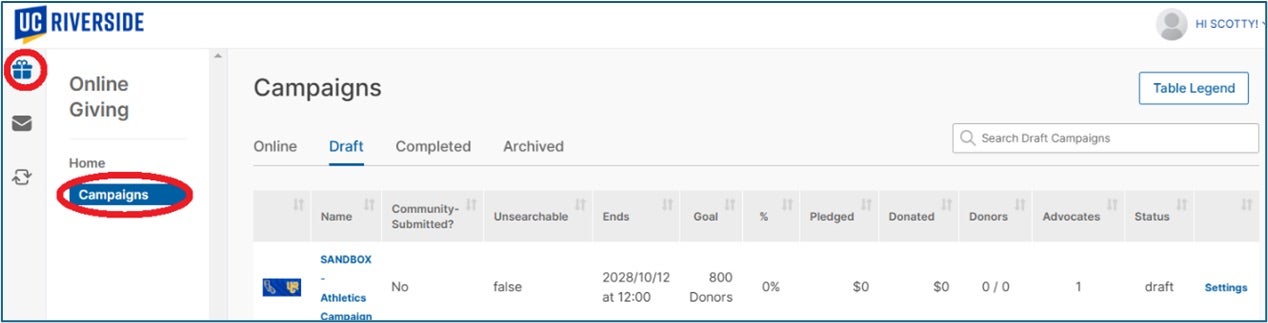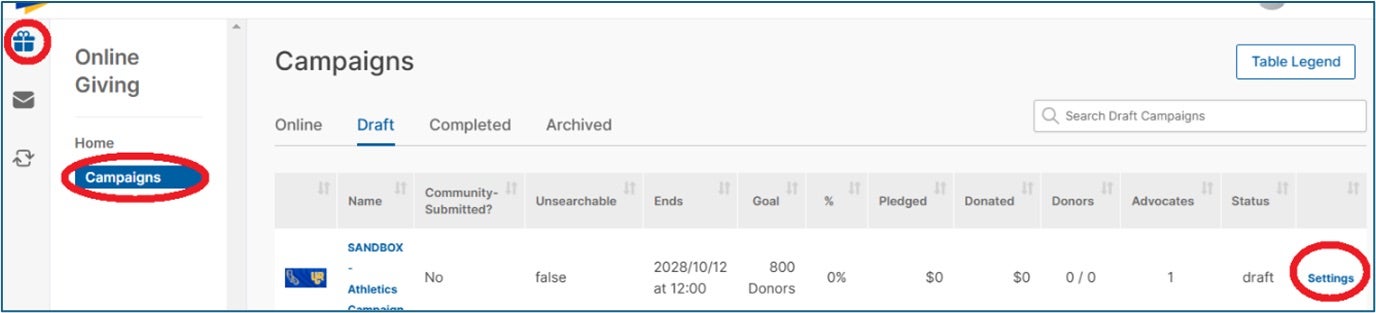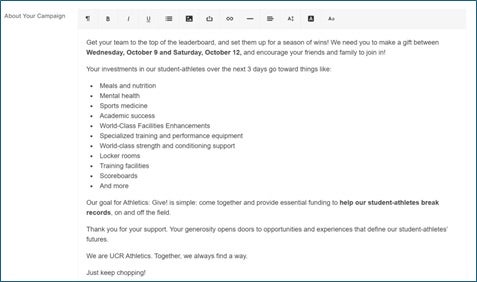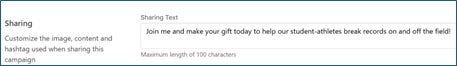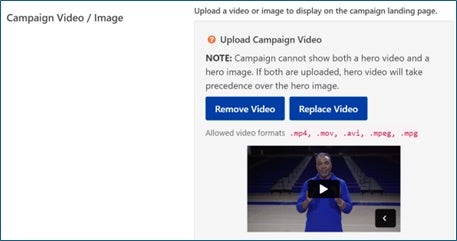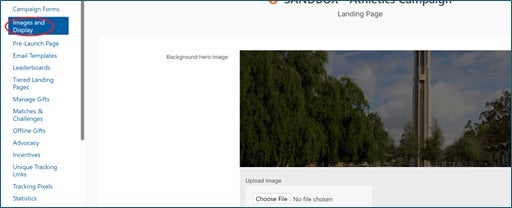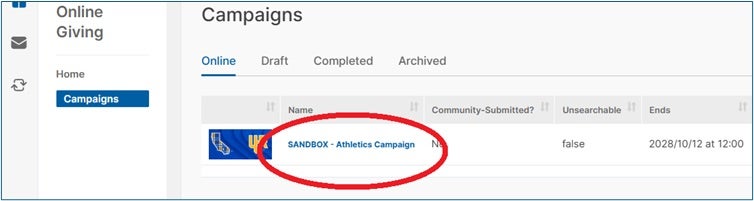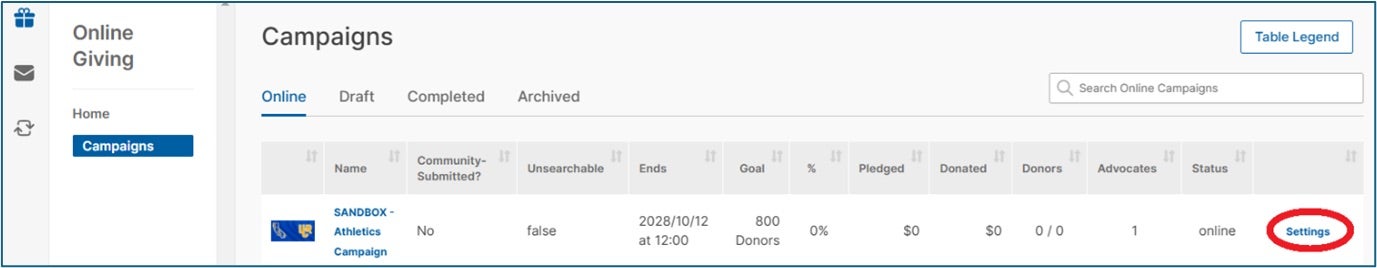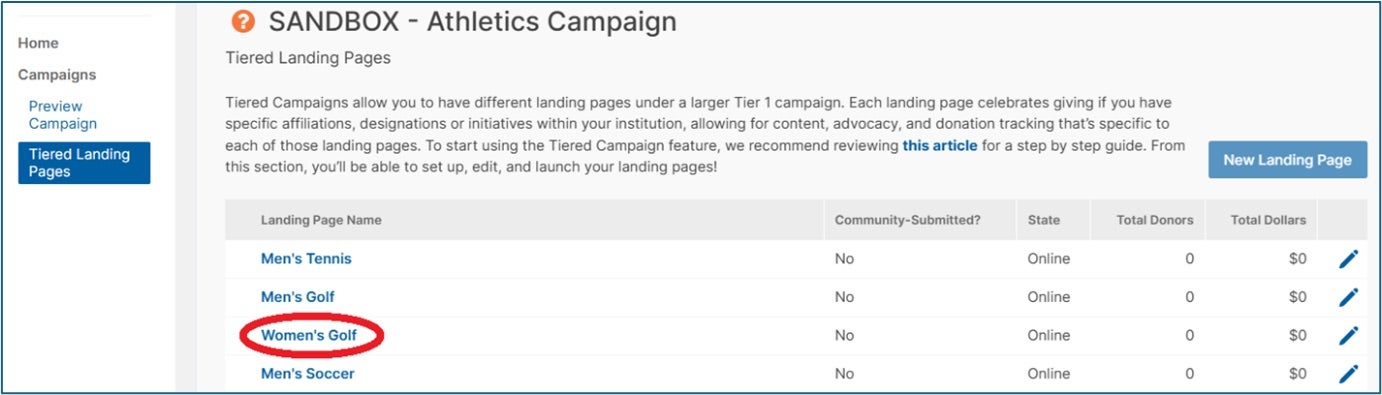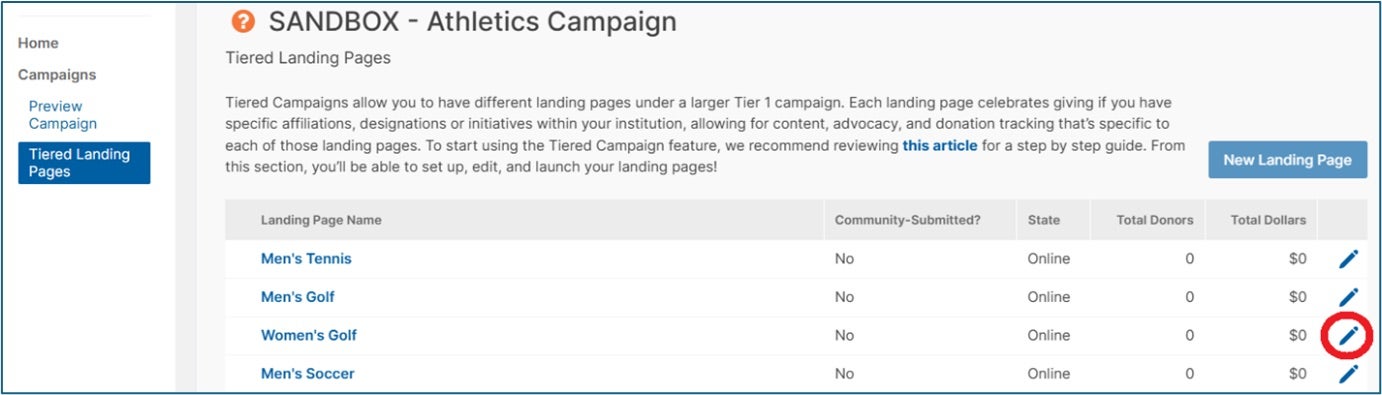Giving
Crowdfunding Campaign Setup Guide
This guide will teach you how to create, customize, and launch a successful crowdfunding campaign using the UCR crowdfunding platform, from initial setup and content creation to final approval.
Please review the guide to familiarize yourself with the assets your campaign may need. When ready, submit an application below, and a member of the Annual Giving Team will reach out to you. If approved, the next steps will include a meeting with the Annual Giving Team and access to Givecampus.
Crowdfunding Campaign Checklist:
To successfully set up your UCR Crowdfunding campaign, please make sure you have the following items completed and ready to go.
Crowdfunding Campaign Page (the main page where you will direct donors to):
- Campaign Name: This is the title of your crowdfunding campaign.
- Important Note: When choosing a name, you cannot change it again, as it will break the page URL.
- Example from 2024 Giving Tuesday: 2024 UCR Giving Tuesday: Highlanders Ending Hunger
- Important Note: When choosing a name, you cannot change it again, as it will break the page URL.
- About Section: This is where you can write a summary about what you are raising funds for
- We recommend keeping the copy between100-300 words max.
- Images, video links, and other options can be inserted here.
- Size should not exceed 300px wide or tall.
- Example from 2024 Giving Tuesday: The copy in the “About” Section.
- Background Hero Image: This is the background image of your crowdfunding campaign. This can be left blank, or you can upload your preferred image.
- Image Specs: 1920 x 1200 pixels (aspect ratio: 8:5). There should be no copy, just a simple pattern or solid color image.
- Example from 2024 Giving Tuesday: The yellow background image.
- Image Specs: 1920 x 1200 pixels (aspect ratio: 8:5). There should be no copy, just a simple pattern or solid color image.
- Landing Page Image or Video: This is the still image or video that is positioned at the top of the page.
- We recommend you upload an image or video unique to your campaign that potential donors can easily associate with your program.
- Image Specs: The image dimension needs to be 630 x 350 pixels (aspect ratio: 16:9).
- Video Specs: 30-90 second videos explaining your program and why you are fundraising can be placed here as well.
- Example from 2024 Giving Tuesday: The video embedded at the top of the page.
- Campaign Card Thumbnail: This is the image that will be used to represent your crowdfunding campaign on UCR’s Crowdfunding website. It is often the main entry point for your donors to view and learn more about your campaign.
- Example from 2025 Give Day: The various tiles representing different project pages.
- Sharing Text: This is the default social media text for your donors when they post about your fundraiser on social media.
- Custom Leaderboard: Ask the Annual Giving team for guidance.
- Custom Content Section: Ask the Annual Giving team for guidance.
- Matches and Challenges: Ask the Annual Giving team for guidance.
Donation Form and Email Receipt (this is the checkout form after a donor decides to donate):
- Donation Form Heading: This is the title and may be your brief call to action.
- Example from UCR Impact: Power Possibility
- Donation Form Text: This is the brief overview of your fundraising purpose.
- Example from UCR Impact: With a gift to UC Riverside, America’s most transformative university, you redefine what’s possible – for our students and our world.
- Giving Form Background Image: This is the background image of the giving form.
- Example from UCR Impact: The Bell Tower background image is our default; customization is possible.
- Dimensions: 1200 x 1200 pixels or larger (aspect ratio: 1:1).
- Donation Confirmation Email Receipt: Provide a brief thank you message to include in the gift confirmation receipt email. We recommend 100 words or fewer as ideal for most campaigns.
Permission Levels
Most users will have Basic Campaign Admin and Basic Tiered Landing Page Admin access to the campaign page dedicated to your fund.
Tiers
GiveCampus crowdfunding campaigns are set up in a tiered system. A typical crowdfunding campaign will have 1 tier (aka your crowdfunding campaign that displays the messaging and call to action).
There are instances where a crowdfunding campaign will have multiple tiers (sub-pages representing a specific set of designations or affiliations).
- Example from 2024 Athletics Give:
- Tier 1 Page: Athletics: Give!
- Tier 2 Pages: The various tiles representing the different sports.